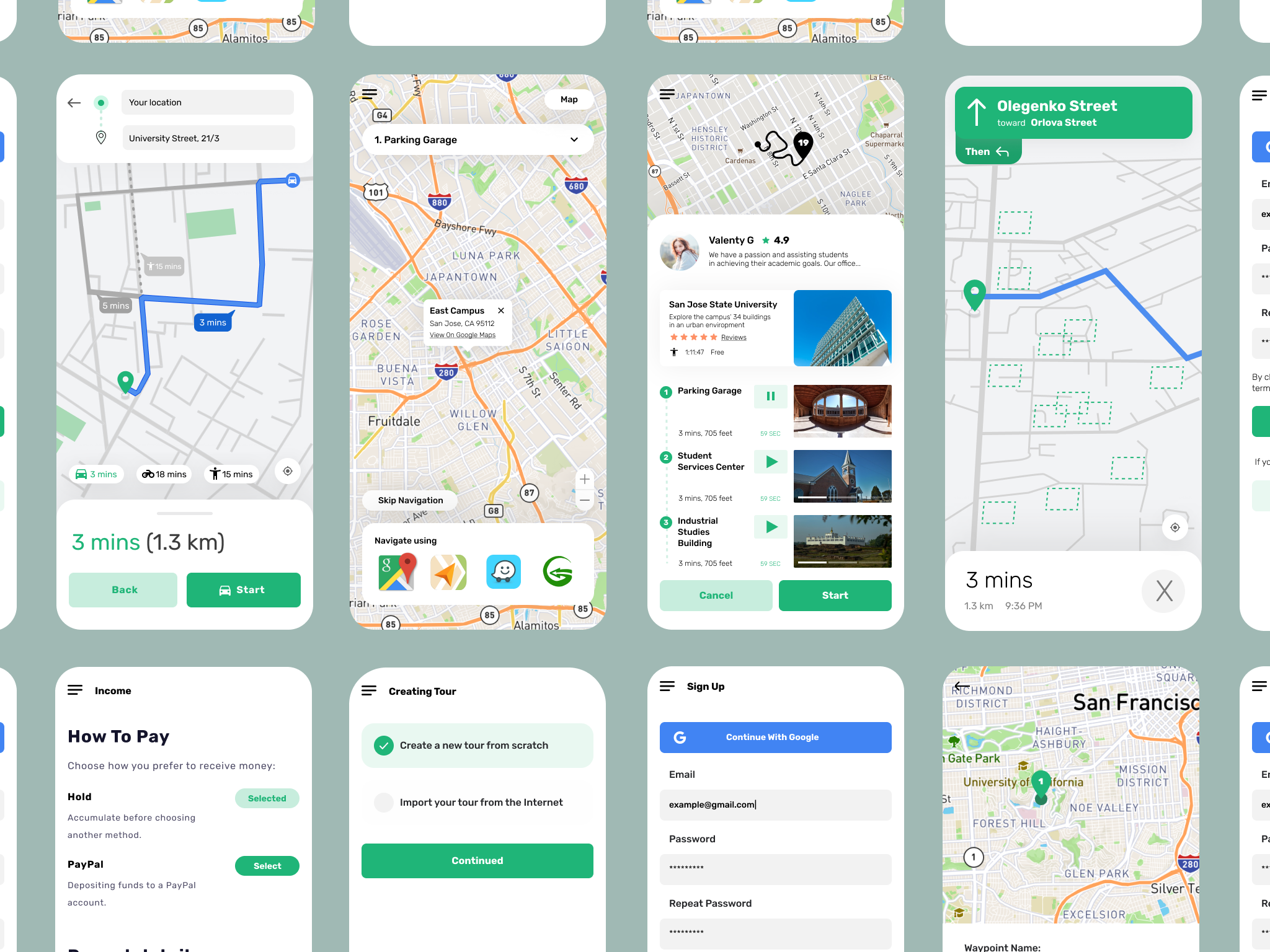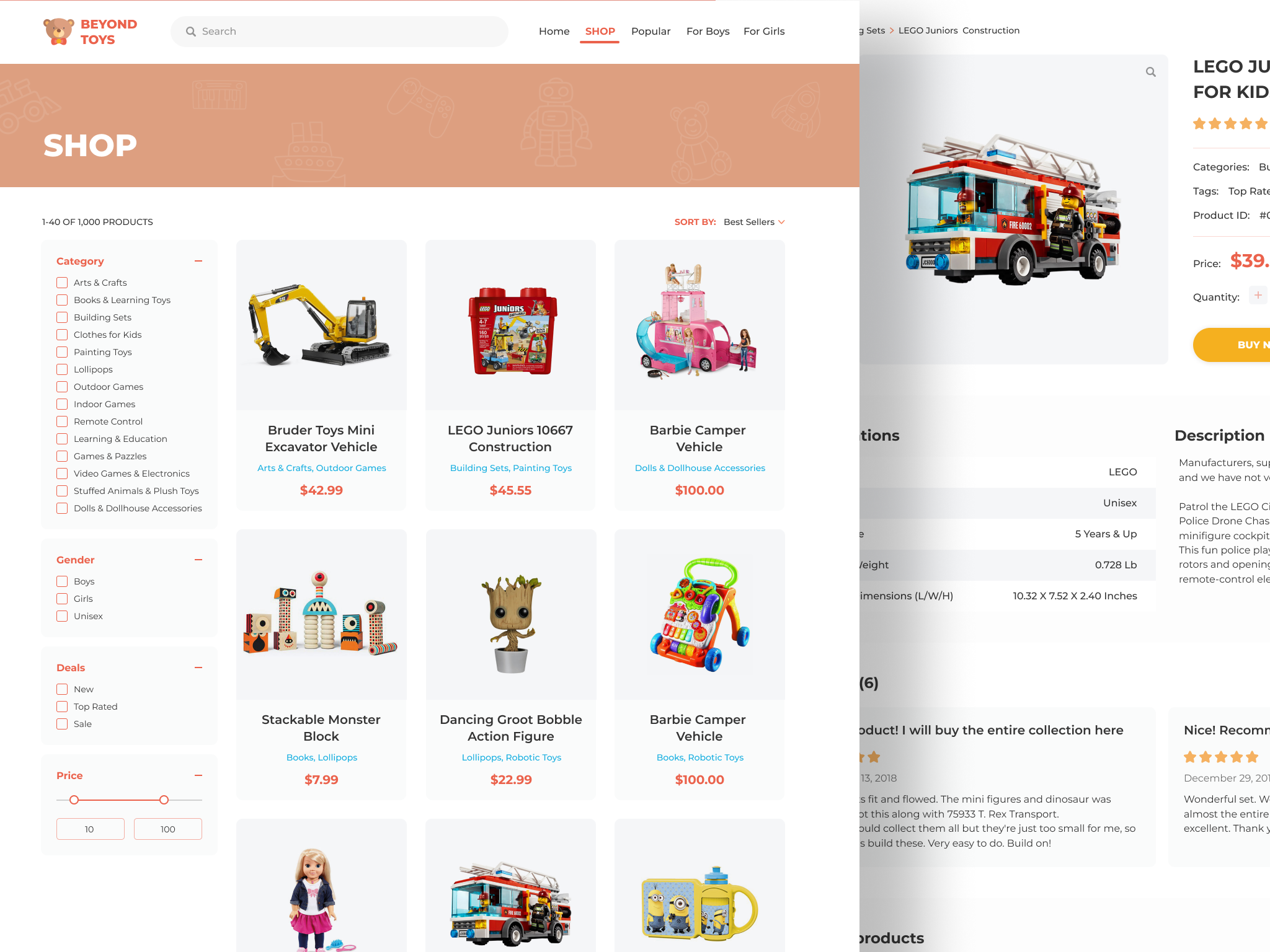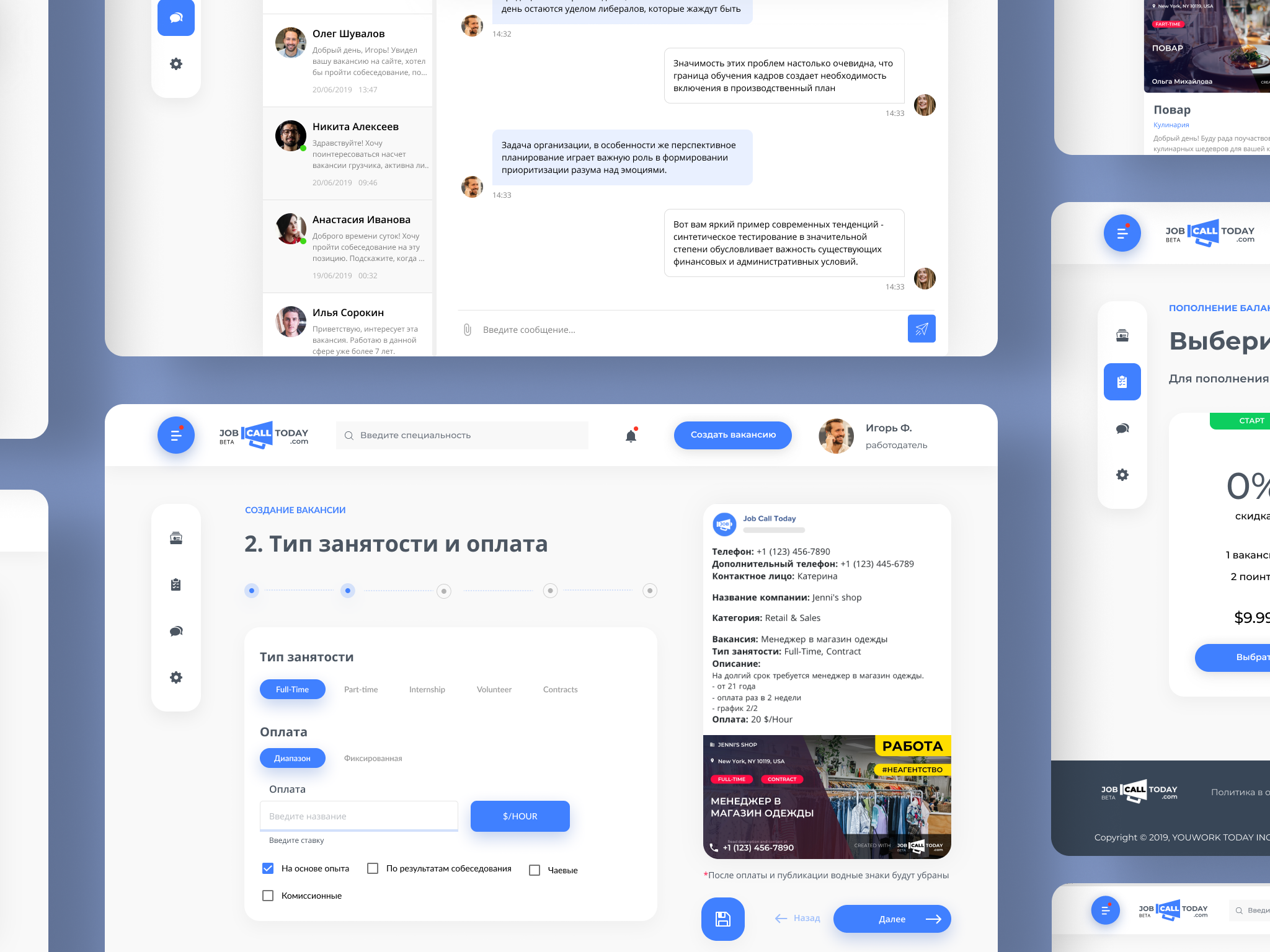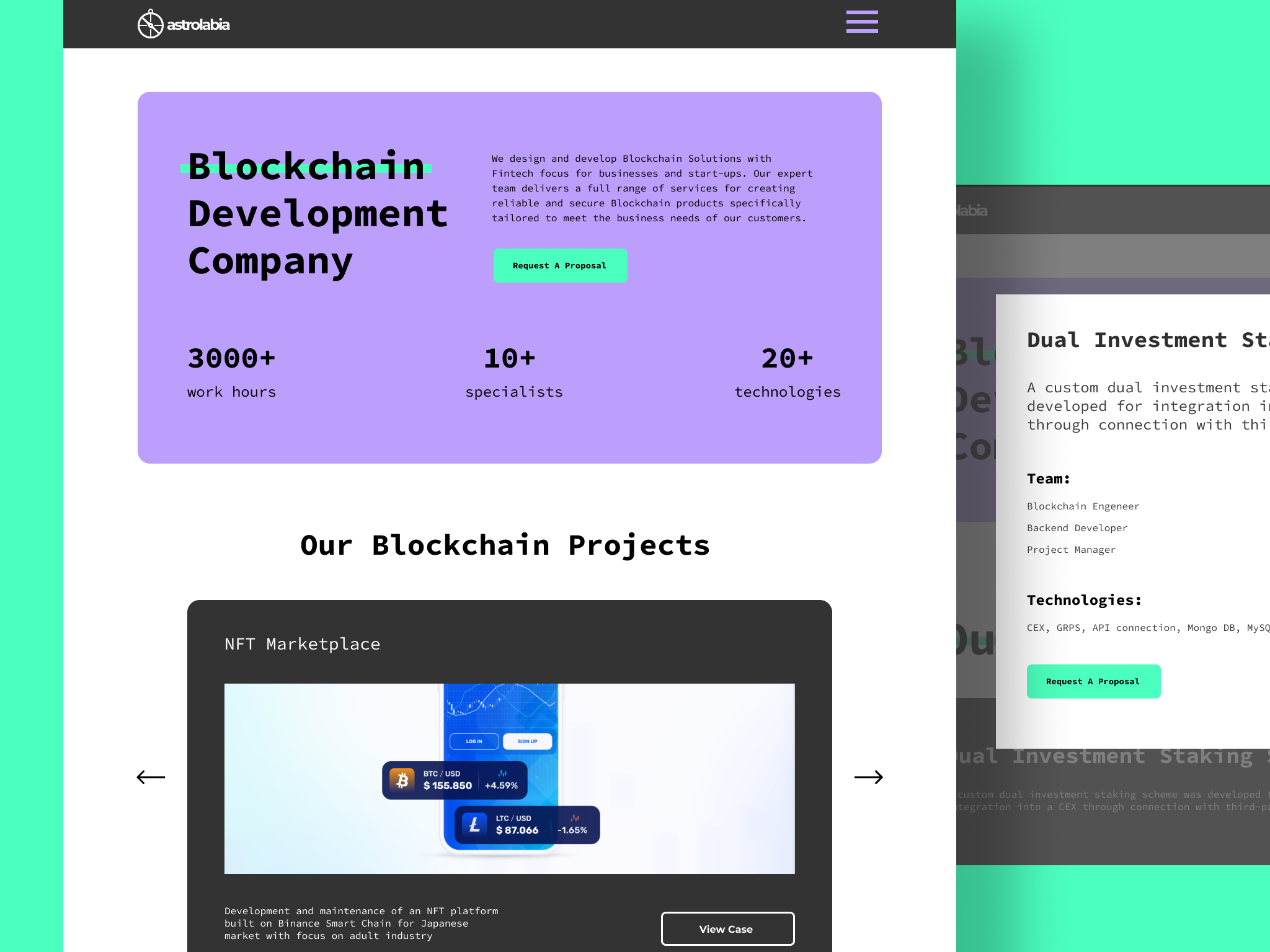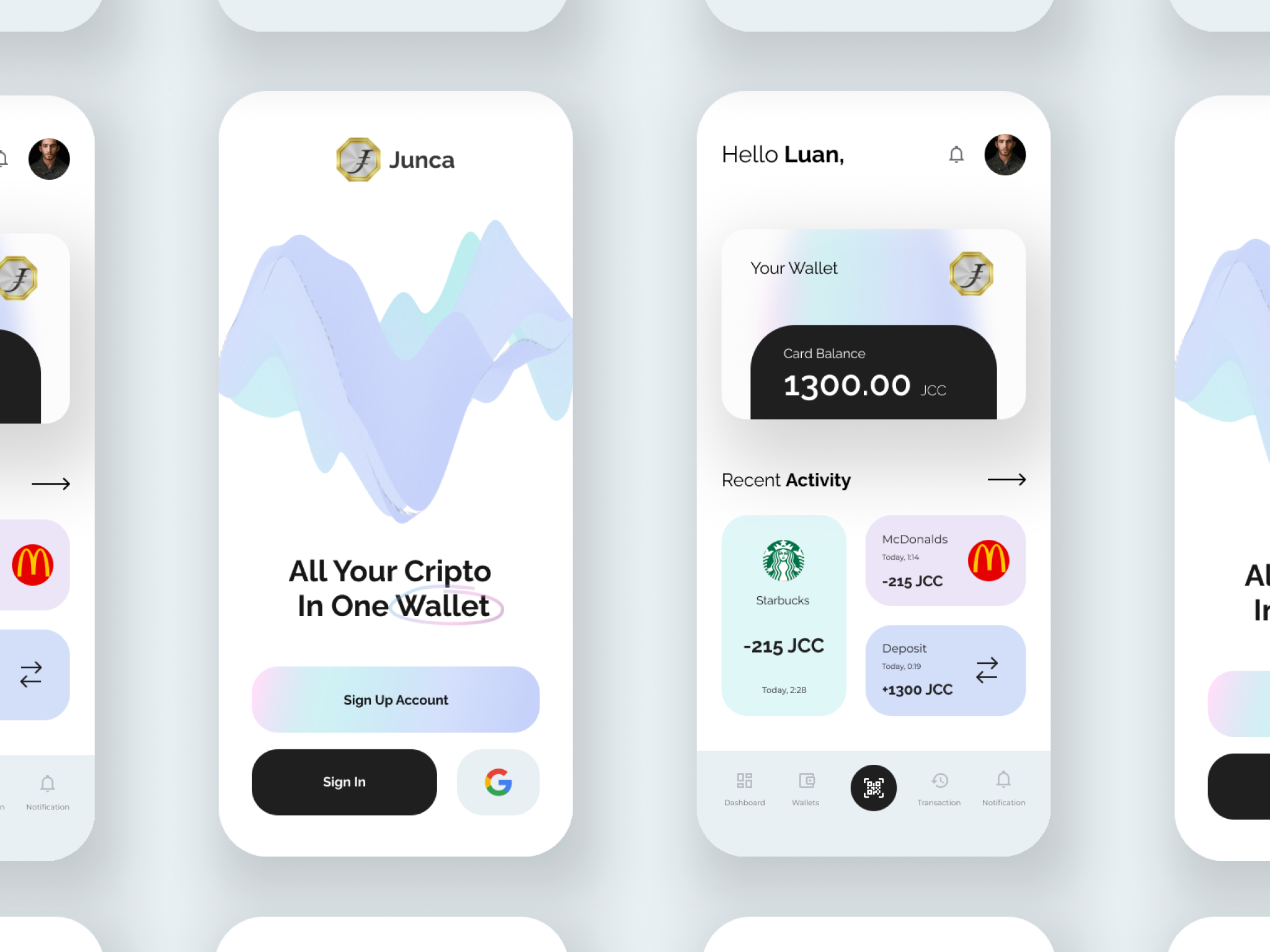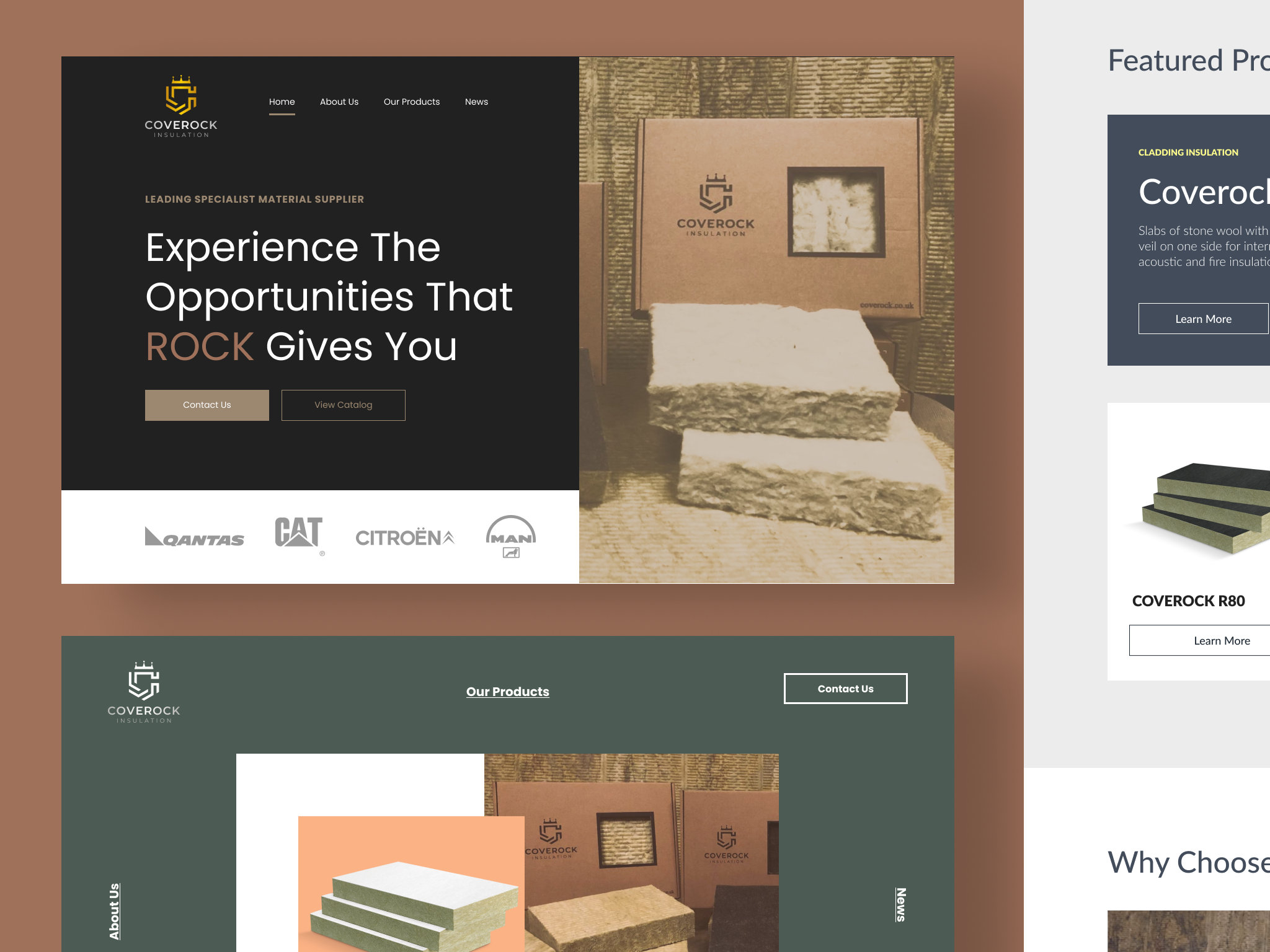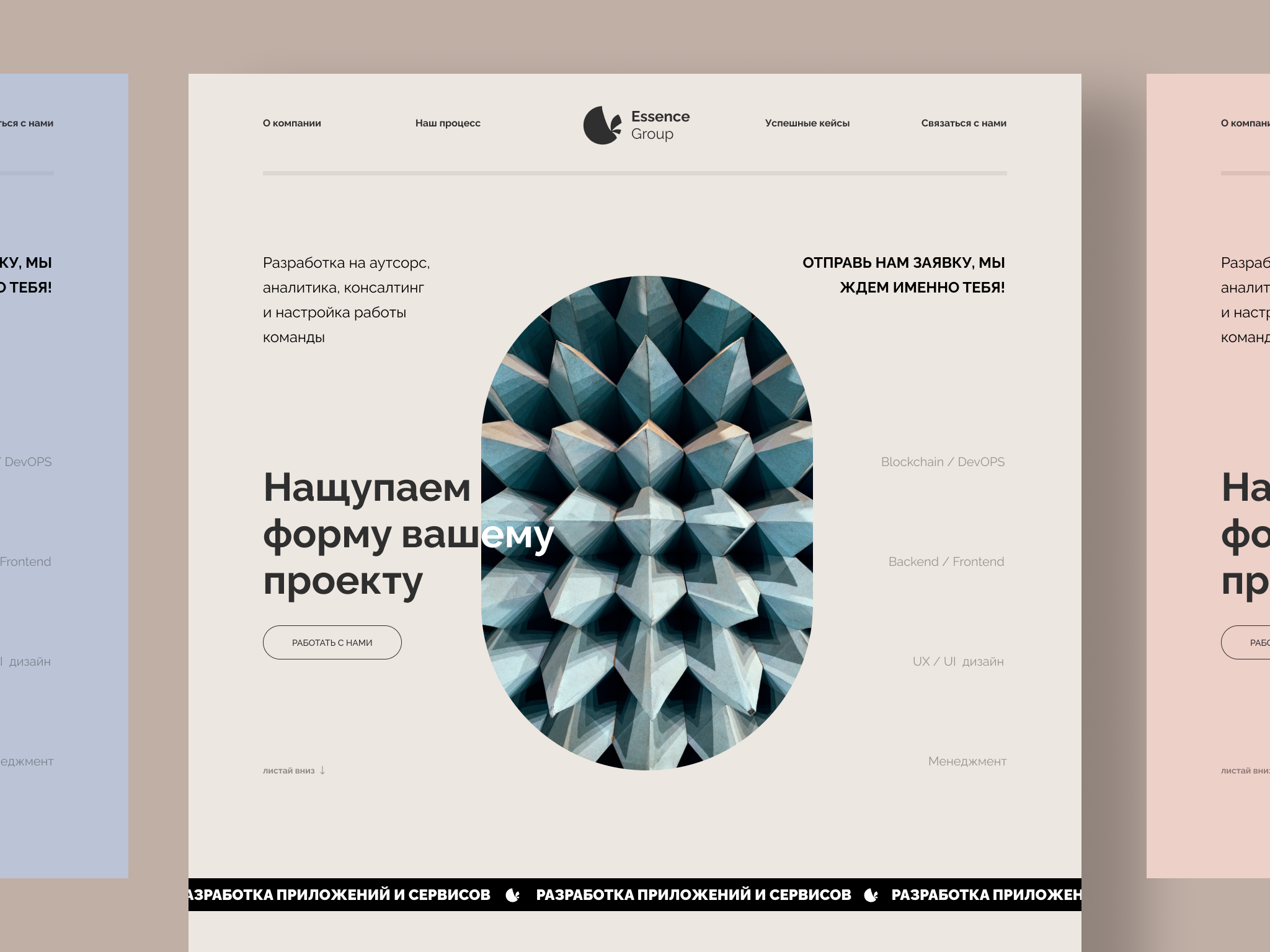Step 1: Project Overview
This project is a mobile app designed to help users discover the best verified places based on community recommendations. The app offers a clean and straightforward user experience with a primary call to action for users to sign up and become part of the community. It aims to build trust by offering verified locations, enhancing user confidence in their choices when exploring new places.
Key Features:
01
Community-based recommendations:
Users can explore verified places shared by a trusted community.
02
Simple and engaging UI:
The design emphasizes ease of use, focusing on quick registration and login, encouraging new users to join the platform.
03
Target Audience:
Likely aimed at people who want reliable, community-curated suggestions for places to visit, eat, or experience.
Primary Goal:
The main goal is to create a platform where users can discover and trust places based on authentic community feedback, fostering a sense of belonging and reliability.
Step 2: Roles, Key Values, and Contributions
This project involves several key roles that contribute to its success:
Designer: Responsible for the UI/UX of the app, ensuring that it is visually appealing, easy to use, and functional for users. This involves decisions on layout, typography, color schemes, and interaction flows.
Developer: Implements the design and ensures that the app functions smoothly across devices. The developer works closely with the designer to translate visual mockups into a working product.
Product Owner/Manager: Oversees the development of the project and ensures it aligns with business goals. They also ensure that user needs are met, coordinate between stakeholders, and help prioritize features.
Content Creator/Copywriter: Responsible for creating engaging and informative content, including restaurant descriptions, reviews, and other relevant information within the app.
Marketing Team: Promotes the app to potential users, ensuring that its value proposition is clear and appealing. Marketing plays a crucial role in attracting and retaining users.
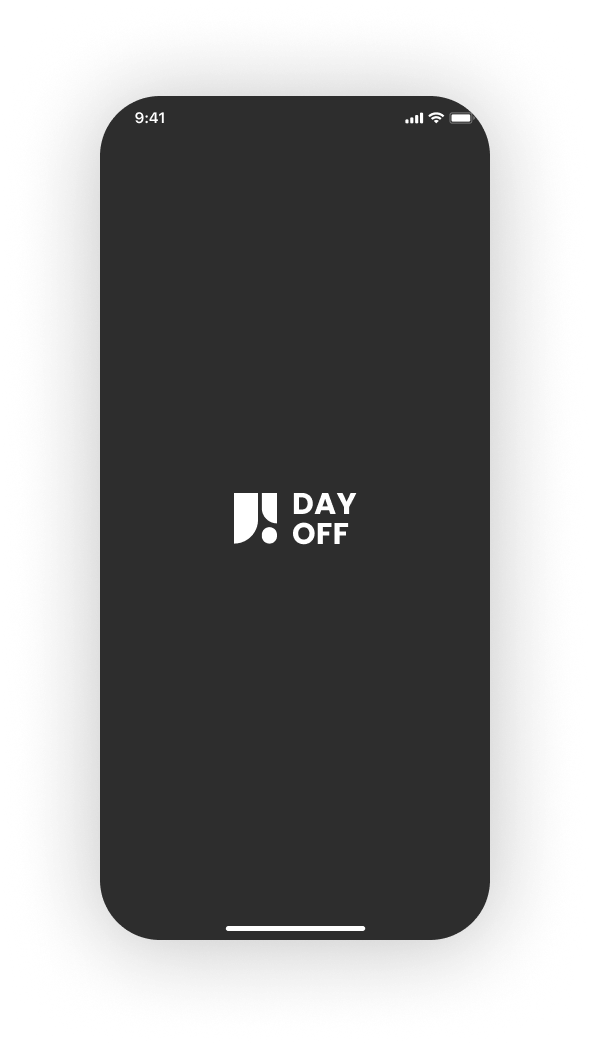
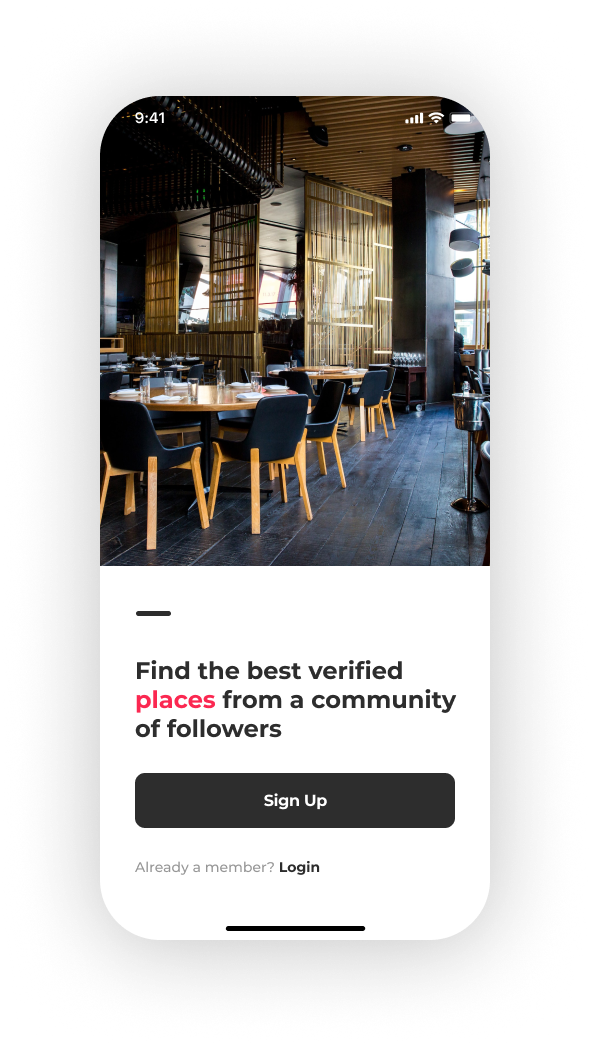


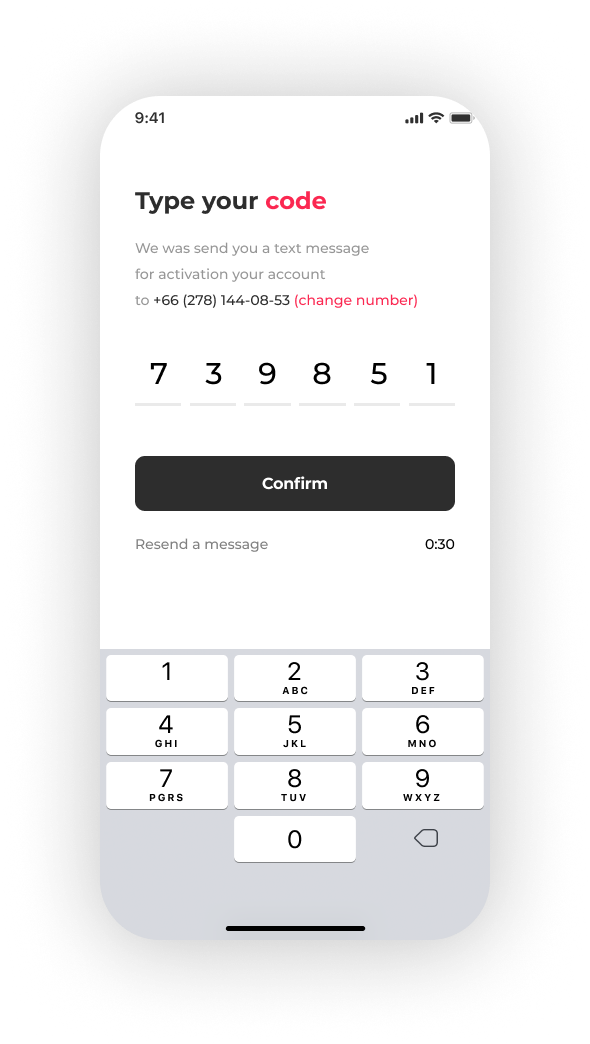
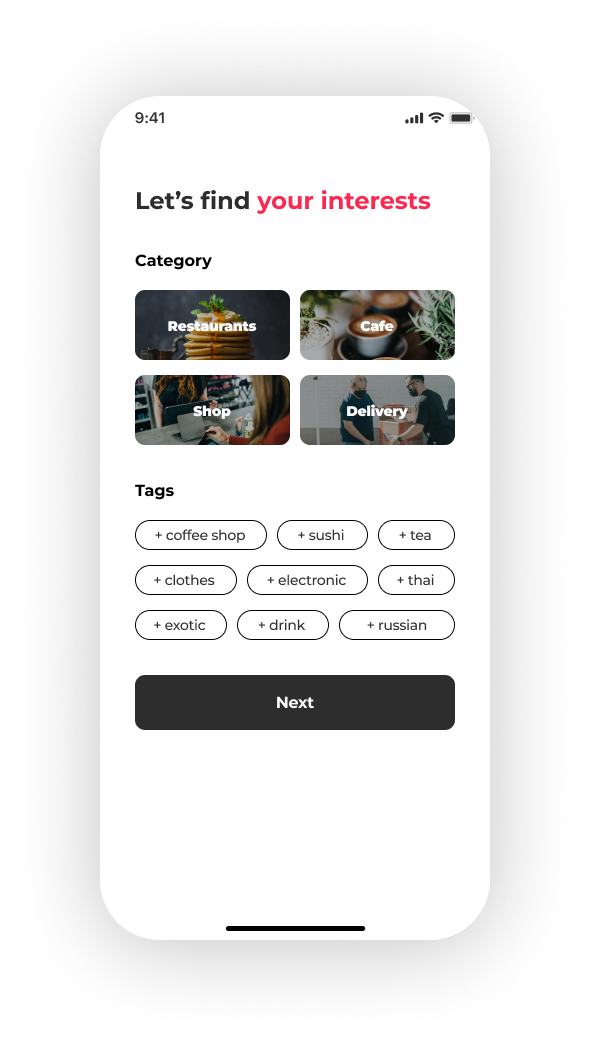
Key Values:
01 User-Centric Experience:
The app prioritizes user needs by providing a clean and intuitive interface. Users can easily navigate through menus, reviews, and location information, enhancing their dining experience.
02 Trust and Verification:
By displaying verified locations and user reviews, the app builds trust with its audience. Users can confidently rely on the information provided, making the decision-making process smoother.
03 Community Engagement:
The app encourages users to participate by leaving reviews and sharing their experiences, fostering a sense of community and increasing the reliability of the content.
04 Accessibility and Simplicity:
The design is sleek, mobile-friendly, and easy to navigate. The interface ensures that users can quickly find the information they need, whether it's operating hours, menu options, or user reviews.
05 Aesthetics and Functionality:
The design of the app is visually appealing, with high-quality images and clean typography. It strikes a balance between aesthetic beauty and functional efficiency, ensuring that the app is both engaging and practical.
Сontributions:
Designer’s Contribution:
Created an intuitive design that enhances user experience. Key design decisions include the use of a bold call-to-action button for ordering or navigating menus, ensuring information like restaurant ratings, reviews, and operating hours are easy to access.
Content Creator's Contribution:
Provided engaging descriptions of restaurants and dishes, like in the "About" and "Menu" sections, ensuring users understand what makes each restaurant unique. User reviews are also displayed prominently, offering social proof to influence decisions.
Developer's Contribution:
Implemented smooth transitions between pages, made the app responsive on all devices, and ensured the functionality of ordering from the menu or navigating different sections.
Step 3: Problem and What We’re Trying to Solve
In this step, we focus on identifying the primary problems or challenges that this design and app aim to solve, followed by the solutions implemented in the design.
Identified Problem(s):
Discovery of Places and Events:
Users often face challenges when searching for reliable and high-quality places or events, whether for dining, shopping, or socializing.
Finding verified places that align with user preferences and discovering relevant events can be overwhelming without proper filtering and recommendations.
Trust and Authenticity:
Users might struggle with trusting new places or events, especially without enough social proof. It’s important to make users feel confident in the recommendations they are seeing.
User Engagement and Interaction:
Ensuring that users remain engaged within the app by creating interactions that foster community engagement, notifications, and social dynamics like following, subscribing, and attending events.
Overload of Information:
When users are faced with a lot of options, they need a streamlined way to organize and filter through places, events, and notifications without feeling overwhelmed.
Solution Implemented in the Design:
Categorized Place and Event Discovery:
The "Selections" screen clearly categorizes places like restaurants, cafes, and shops, allowing users to quickly explore their options based on their needs. Events are shown with specific dates, times, and descriptions, making it easy to identify relevant activities.
The addition of large, appealing images helps users visually connect with each option.
Verified User Feedback and Community Engagement:
The app integrates community feedback by showing how many people have attended or are interested in a specific event. This kind of social proof builds trust in the experiences offered.
The user interaction features like "Subscribe" or "Follow" in the notifications screen foster engagement and give users a reason to come back and interact with others.
Simplified User Flow and Notifications:
The bottom navigation bar provides quick access to key sections such as "Explore," "Messages," "Selections," "Notifications," and "Profile," ensuring users can move through the app seamlessly.
The notification tab ensures users stay up to date with any relevant actions, interactions, or event updates, keeping them engaged with personalized content.
Engaging Visuals and Usability:
High-quality images, clean design, and simple, readable text ensure that users are not overwhelmed. Instead, they are visually drawn to the places and events that interest them the most.
The consistent design system across the app ensures that users know how to interact with the different elements.
Step 4: Design System and What It Solves
In this step, we'll discuss the design system used for this project and how it resolves the problems identified earlier. A design system is essential for ensuring consistency, usability, and scalability across the app.
Design System Components:
Color Scheme:
Primary Colors: The app uses a clean color palette with primary white backgrounds, subtle grays for contrast, and key accent colors (like red) to highlight important elements such as filters, selections, and pricing.
Functionality: These colors ensure clarity and focus, where users can easily identify interactive elements (e.g., red buttons or filters) and the hierarchy of information. The color-coded pricing and kitchen selections help users quickly find the information that fits their needs.
Typography:
Font Choice: The app employs simple, readable sans-serif fonts to keep the design modern and clean. The text is sized appropriately to differentiate between headings, body text, and interactive labels (e.g., filters and options).
Functionality: This ensures legibility across different device sizes while maintaining a professional and user-friendly feel.
Navigation Bar:
The bottom navigation bar remains consistent across the app, allowing users to easily switch between main sections like Explore, Messages, Selections, Notifications, and Profile.
Functionality: It provides quick access to essential features, minimizing confusion and enhancing the user experience by keeping actions within thumb’s reach, especially on mobile devices.
Interactive Components:
Map Interaction: The use of map views for location-based search (as seen in the "Explore" tab) allows users to visualize places in proximity. This is enhanced by clear markers and user profile icons, which make it easy to identify who has been where.
Functionality: The interactive filters (seen in the second image) allow users to customize their search based on criteria like price range, cuisine type, and cost. The interactive slider for price and multi-select buttons for cuisines are intuitive and easy to use.
Buttons and Filters:
Buttons: Call-to-action buttons like "Filter Now" are clearly marked and stand out with bold colors, drawing attention when user input is required.
Filters: The filter system is designed to be simple and quick. Users can easily adjust their criteria with toggles for price ranges, cuisine preferences, and price tiers.
Functionality: This streamlines the discovery process, allowing users to refine their results efficiently without sifting through irrelevant information.
Visual Hierarchy and Layout:
Consistent Layout: The app maintains consistent margins, padding, and spacing to create a clean and balanced appearance. Key elements are grouped logically, such as the separation between map views, filters, and selections.
Functionality: This ensures that the user's eye is guided naturally through the screen, preventing overwhelming clusters of information and making the app easier to navigate.
What the Design System Resolves:
Usability and Efficiency:
The clean, minimalistic design ensures that users can easily navigate the app, find relevant content, and apply filters without being distracted or confused by visual clutter.
Consistency Across Screens:
By using a consistent color palette, typography, and layout grid, the design system ensures that users have a familiar and cohesive experience, regardless of which screen they’re on. This reduces the cognitive load, making it easier for users to learn the interface.
Customization and Flexibility:
The filtering system is flexible, allowing users to tailor their searches based on specific needs like price and cuisine. This adaptability ensures that users find what they’re looking for more efficiently.
Engagement Through Visual Design:
The visual design encourages engagement, with bright images and interactive maps capturing user attention. The red accents for filters and pricing tiers draw focus to actionable items and important decisions.
Step 5: Final Conclusions
The design system implemented in this project successfully addressed the key challenges faced by users and the company alike. By offering a visually appealing, intuitive, and functional experience, the design provided the following major benefits:
Enhanced User Engagement:
The seamless navigation, visually engaging layout, and user-friendly features encouraged users to spend more time on the platform. Features like the map-based exploration, filtering options, and community-driven reviews allowed users to interact with the app more dynamically.
Improved Discoverability and Conversions:
The clear categorization of places and events, along with social proof through user reviews and community feedback, helped build trust. This increased user confidence in the app’s recommendations, driving conversions and engagement for the restaurants, cafes, and events listed.
Increased Customer Retention:
The app’s notification system, personalized recommendations, and easy-to-use filtering options kept users coming back. Repeat visits were incentivized through features like event reminders, user subscriptions, and new discovery sections.
Streamlined Experience for Decision-Making:
With the intuitive design and filtering options, users were able to quickly find what they were looking for, reducing time spent on decision-making and increasing satisfaction with the app. This translates to a better overall experience and higher likelihood of app usage over time.
Quantified Profits:
30%
Increase in User Engagement:
The introduction of interactive maps and personalized filtering systems encouraged users to explore more places, increasing session durations and overall engagement by 30%.
25%
Growth in Monthly Active Users (MAU):
The easy-to-use interface and community-driven interactions attracted more users, leading to a 25% increase in MAU within the first quarter after the redesign.
40%
Higher Conversion Rates:
Thanks to the improved trust mechanisms (reviews, social proof, etc.) and the refined filtering system, conversion rates for restaurant and event bookings saw a 40% jump.
20%
Boost in Retention Rates:
With notifications, reminders, and user engagement features, the app was able to retain 20% more users, reducing churn and increasing the lifetime value of users.
15%
Increase in Revenue:
The increased bookings and purchases resulting from the better user experience and higher trust in recommendations directly contributed to a 15% growth in revenue.
Do you like this project? Do you need a new one? Let's start our process right now!